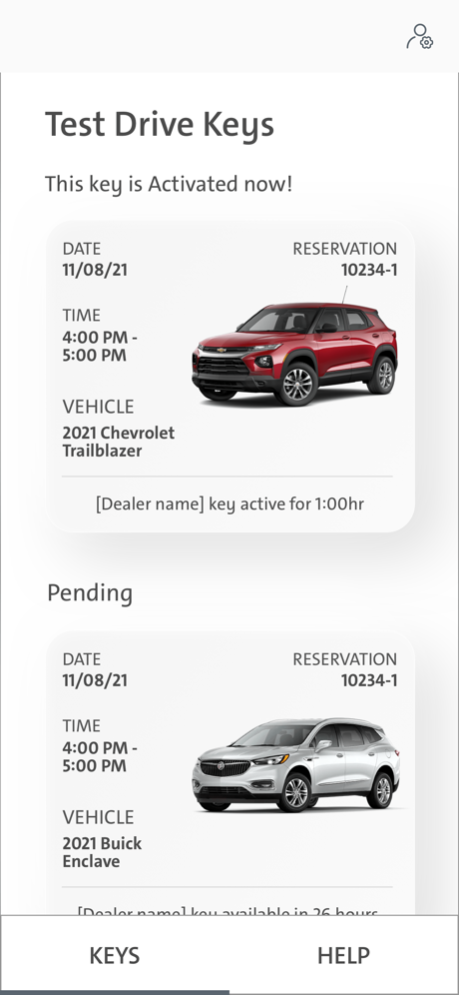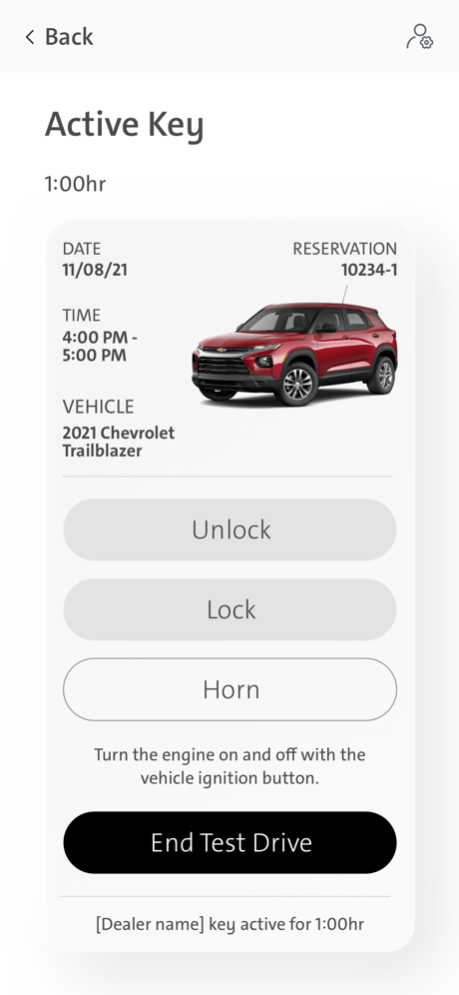No Contact Test Drive 1.1.7
Free Version
Publisher Description
At this time, only available at select and participating GM dealerships—contact your dealer to ask if they offer No Contact Test Drive.
After creating an account and completing the online enrollment process at the No Contact Test Drive online portal accessed via a participating dealer’s website, the No Contact Test Drive mobile application unlocks the ability to do contactless test drives at participating dealerships for customers. Using phone-as-key-fob technology, customers can use their phone as a digital key at their scheduled time for a self-serve experience. No Contact Test Drive provides customers the capability to try out vehicles conveniently, safely, and securely before purchasing.
Disclaimer: No Contact Test Drive is only available at participating dealerships. Vehicles must be properly equipped and enrolled in the No Contact Test Drive services. No Contact Test Drive mobile application is only available for download on select compatible mobile devices. Valid customer documentation and dealer approval will be required for no-contact test drives and customers must enroll for No Contact Test Drives using the online portal accessed via a participating dealer’s website before using the No Contact Test Drive mobile application. Terms and conditions apply.
May 7, 2022
Version 1.1.7
Changed login info
About No Contact Test Drive
No Contact Test Drive is a free app for iOS published in the Personal Interest list of apps, part of Home & Hobby.
The company that develops No Contact Test Drive is General Motors Company. The latest version released by its developer is 1.1.7.
To install No Contact Test Drive on your iOS device, just click the green Continue To App button above to start the installation process. The app is listed on our website since 2022-05-07 and was downloaded 1 times. We have already checked if the download link is safe, however for your own protection we recommend that you scan the downloaded app with your antivirus. Your antivirus may detect the No Contact Test Drive as malware if the download link is broken.
How to install No Contact Test Drive on your iOS device:
- Click on the Continue To App button on our website. This will redirect you to the App Store.
- Once the No Contact Test Drive is shown in the iTunes listing of your iOS device, you can start its download and installation. Tap on the GET button to the right of the app to start downloading it.
- If you are not logged-in the iOS appstore app, you'll be prompted for your your Apple ID and/or password.
- After No Contact Test Drive is downloaded, you'll see an INSTALL button to the right. Tap on it to start the actual installation of the iOS app.
- Once installation is finished you can tap on the OPEN button to start it. Its icon will also be added to your device home screen.